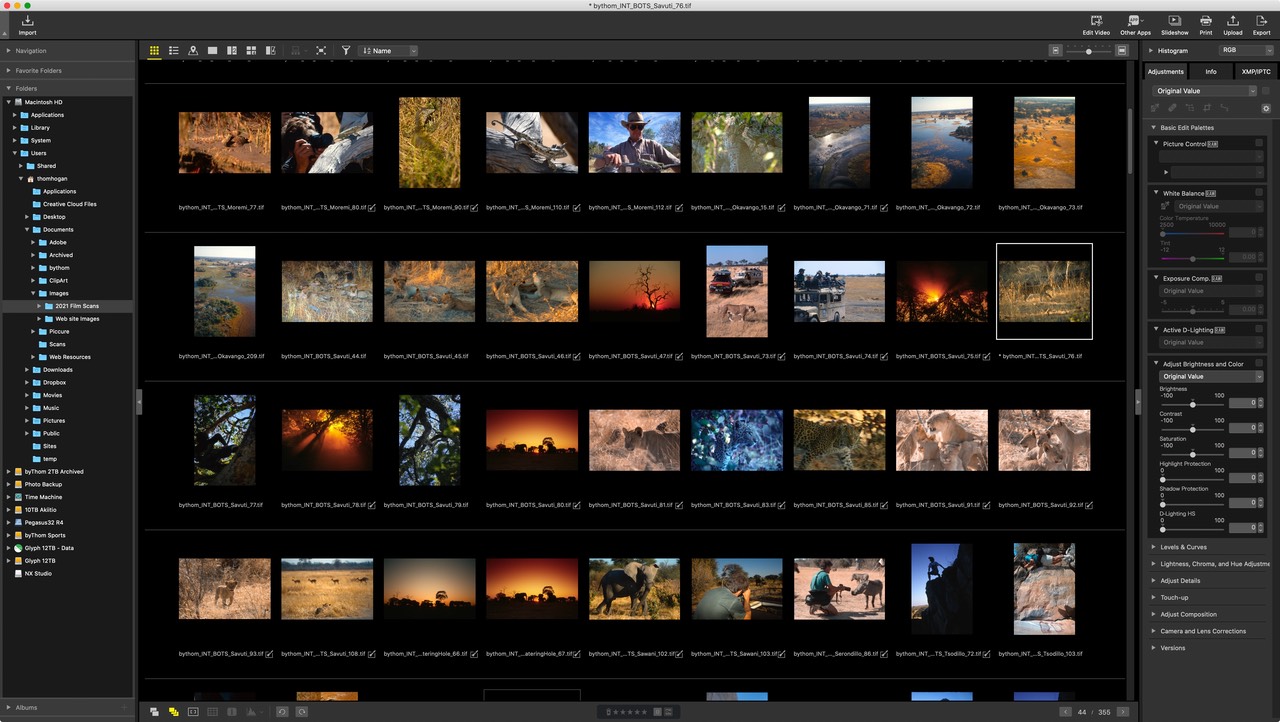
Nikon today announced a new software product, NX Studio. NX Studio is an integrated program that can view, annotate, process, and edit images and video taken with Nikon cameras. Note that the installer says that NX Studio will remove View NX-I, but it doesn't remove some artifacts of that program (e.g. Dock icon on macOS).
The new program is interesting in a number of ways. First, it carries over a number of Nikon-only things, including their unique LCH capability (you can see that changing the sky in the example below), as well as the old Nik-originated Control Points. Likewise, Nikon's unique EXPEED-type capabilities are all supported (Picture Controls, Nikon's unique Sharpening and Noise Reduction, etc.) while adding more generalized ones (e.g. an Unsharp Mask option besides Nikon sharpening option).
Digging deeper you find other small details: red-eye reduction, color moire reduction, axial color aberration, PF flare control, focus bracket display, and so on. You can launch Nikon Camera Control Pro from within NX Studio and process images taken while tethered. Much of the program appears to mimic—or at least echo—Lightroom CC. There's a slideshow module, ability to show images on a map using GPS, retouch brush, and XMP/IPTC data entry (including keyword entry). Curiously, NX Studio defaults to the ACES CG Linear color space (Academy of Motion Picture Arts and Sciences). (Another default is an incorrect default Copyright notice that uses 2016 as the date!)
Again, I'm a little perplexed by Nikon. First, NX Studio's design is a bit like throwing in the kitchen sink, which is definitely going to be off-putting to amateurs. Everything is there: stills, video, image browsing, NEF processing, Lightroom-like capabilities, cloud integration, image ingest (via Transfer 2 installed in the background), and much more. All in a free product that feels a little bit clunky in UI due to all the feature sprawl (we even have tabbed panes within tabbed panes). That said, performance seems decent—though I'm running a state of the art iMac.
Second, why wasn't this announced at CP+, but instead a few days later? This is a reasonably big announcement, and one that would have been helped by amplification via a trade show and all the attending press. Moreover, the online presentation nature of CP+ this year would have lent itself quite well to a software introduction from a Nikon Ambassador.
Nikon still appears disjointed and not quite in sync with everything. Accessories are still a mess. DX is a total unknown, with only one recent camera supported by only two lenses. The II generation isn't a clear distinction from the first generation in the Z System, mostly because of marketing issues. Nikon Image Space is still out there, but continues to be an "also mentioned" in only a few product introductions. And, of course, hardware deliveries of recent products are in short supply, with the two most recently announced Z cameras pretty much out of stock, and when they are available in small quantity, it's always with a bundled lens (and now the seminal D850 seems to be headed towards out of stock status).
My point is that Nikon marketing could have used NX Studio as a rallying point by doing a large-scale introduction at CP+, with supported online events that showed the raw editing capabilities, the organization functions, the video editing, and the Nikon Image Space and YouTube integration. Instead, we get a "press release introduction" with no real tie in to anything the rest of the Imaging Group is doing. I've been hard on Nikon's marketing before, but I've now gotten to the point of "just fire everyone doing Nikon marketing," because they're not adding any value, at all. (And since this is a press release announcement, I'll also point out that the actual press release hasn't reached my email yet, though it has been posted on NikonUSA's Web site. Update: a press release finally was sent out via email at 9:16am EST)
NX Studio requires 4GB of RAM (8GB recommended) for still images, 16GB if you're going to edit 4K video. Supported cameras include all Z System ones, all Nikon DSLR cameras starting with the D1 (yes, there were earlier ones), all Nikon 1 cameras, all KeyMission cameras, and all Coolpix cameras beginning with the E100. JPEG, NEF, NRW, TIFF, MP4, MOV, and AVI files are supported (if created by a Nikon camera). Nikon Image Space is supported for cloud storage of still images, and YouTube is directly available for posting video.
By the way, if you want to bypass NikonUSA's "give us your email and permission to send you information" gate, just go to the Nikon Download Center directly.